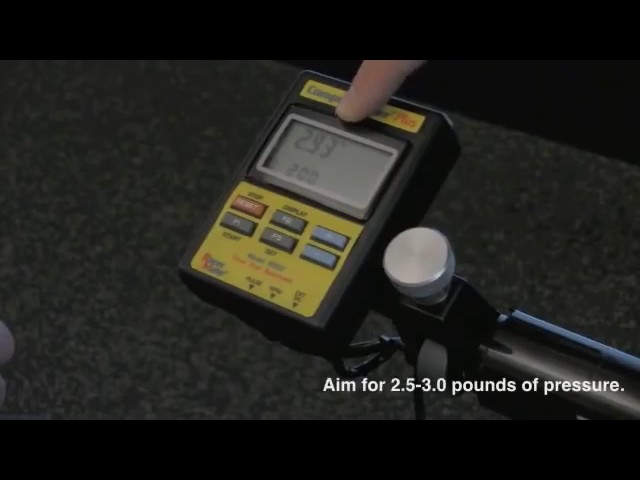MiTri Bike Lab Pricing & Memberships
Membership Options
-
$20 – Drop‑In: Single class access—perfect when you need flexibility.
-
$125 – 8‑Punch Card: 8 sessions; valid for 12 months.
-
$150/month – Unlimited Membership: Attend all classes, select your preferred station (4:15 AM/5:30 AM/8:30 AM), and include weekend brick workouts.
-
$10/month – Bike Storage: Keep your bike safely at the Lab and ride whenever you need—it'll be pre‑set and ready.
🗓️ Summer Class Schedule
Mondays & Wednesdays – 6:00 AM with LAJ
Focused 60-minute sessions targeting Lake Placid terrain, pedal dynamics, and low‑cadence strength.
Tuesdays & Thursdays
-
4:15 AM – Prep session targeting cadence/strength for both 70.3 Michigan & Arizona athletes
-
5:30 AM – Full Lab workout (90 min) including on-bike intervals & brick runs
-
8:30 AM – Tune-up class for focused technique & recovery
Saturdays – Weekend rides (outdoors or indoor bricks), 6–9 AM — weather permitting
🛠️ What You Get In Every Class
-
High-Energy Workouts: FTP‑sets, over‑unders, cadence drills, brick runs & more
-
Spin Scan Feedback: Optimize pedal stroke in real time
-
Computrainer Setup & Calibration: We’ll handle all setup—just show up ready to ride
-
Fresh Towels, Fans & Music for comfort and motivation
-
Post-Ride Clean-up: Wipe your bike, and we’ll take care of the rest
🛍️ Perks & Extras
-
Admission to themed rides, movie rides, endurance challenges and more
-
Access to restrooms and showers at Knorr Marketing or Old YMCA (reservation required)
-
Bike form analysis and equipment assistance
-
Supportive tri-neighbor community to train with and grow alongside
-
Flexible billing, pause options, and easy cancellations
🔧 Getting Started
-
Sign up here to reserve your class: kurtstrasser@me.com
-
Choose your plan:
-
Drop-In: $20
-
8-Punch Card: $125
-
Unlimited: $150/month, plus $10 for bike storage
-
-
Pay via Venmo: [@Rose‑Coleman‑27] – add punch card or membership details
-
Bring your bike (quick-release or through-axle adapter), towel, and hydration
-
Show up 15 minutes early for your first session; bikes will be set and ready
🧭 Location & Contact
MiTri Bike Lab
Logan’s Landing Business Campus (Old YMCA side)
📍 [Google Maps] | 📲 Kurt: (231) 580‑1103 | ✉️ kurtstrasser@me.com
Why Join MiTri Bike Lab?
-
Structured, race‑specific training for 70.3 & full-distance Ironman events
-
Personal coaching expertise in paced, powerful, and precise workouts
-
Community connection—train hard with a motivated tribe
-
Convenient, no‑commitment billing and flexible attendance
-
Pro-level perks—from bike fitting help to fresh towels and motivational music
Ride faster. Ride smarter. Ride together. Join us this summer!
How to Calibrate at Bike Lab
This is a new text field ready for your co
HOW TO CALIBRATE AT THE LAB
Allow at least 5-10 minutes of riding at a decent speed to warm up the bike and CompuTrainer.
When ready, stop the bike with the bike wheel brakes to a stop.
Unplug (the external PC Cable or when looking at the unit reach your hand to the back right corner plug) the back cable
Next you will watch the top left of your screen, this is the MPH number.
Pedal in hard gearing and get up to 25 MPH and then let it coast until your back tire stops, do not hit brake.
Once back wheel stops you will see "pounds of pressure" in the top right of screen (this is where the MPH was)
You need to be between 2.75 - 3.25 for the TAF Bike Lab
If you are below 2.75, get off bike and tighten (Righty Tighty in direction of turn) the resistance knob on back of unit under back wheel
If you are above 3.25, get off bike and loosen (Lefty Loosey in direction of turn) the resistance knob on back of unit under back wheel
Re-do steps 4-6 until you are with 2.75-3.25
Once you are within range. Tap the "Set" button F3 or the middle lower button on the CompuTrainer screen
Plug the cable you unplugged back in
Screen will say Pro and you are all set.
See example video link in orange title "TAF Bike Lab CompuTrainer Calibration"
Link to video also here: https://youtu.be/-sRqs5vSlBk