How to View Your Donors
To View Donations to your fundraiser:
Login to your account.
On the “My Fundraisers” page, you can click on “View Donations”, and this will allow you to see who has donated to your fundraiser.

You can also get there through the Manage button on your donation page.
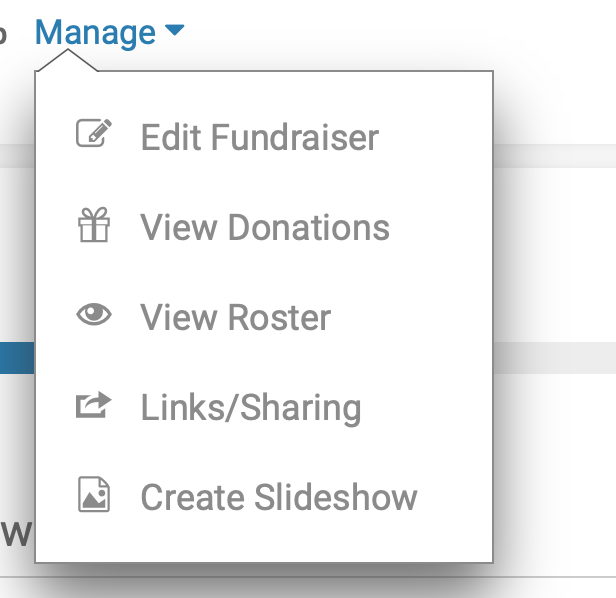
You will see a list of donors and be able to download it as a csv file.


